Rain
Features
5 Photoshop Overlays
Download size: >21MB
$19.99 (was 64.99)
Add Emotion And Depth
Uncover gorgeous detail in your shadows and highlights while adding a soft faded mood, adding emotion and depth to your imagery.



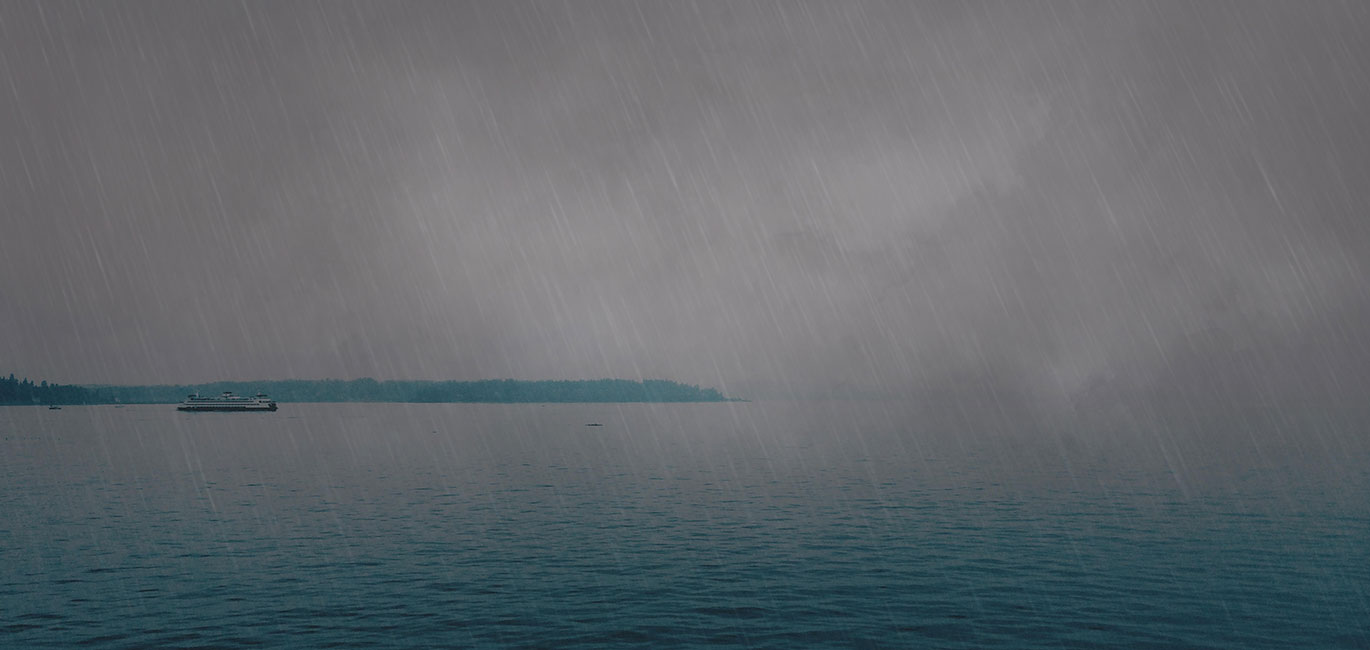




Rain
How to Install Vaniti & Co Photoshop Overlays
Step 1: Double click on your .atn file to install your PS Actions instantly.
Step 2: Drag and drop overlays onto your photos.
Step 3: Find the corresponding action and click 'Play!'.
FAQ
How do I recieve my overlays? Are they delivered instantly?
Yes, all of our downloads are instant. They are available after payment is complete, another link is sent to your email address on file.
Can the overlays? be transferred between computers?
Yes! We do not provide backups of your purchased overlays? though, so you must back them up yourself on a USB/Hard-Drive/Cloud Server to ensure you never lose them!
Are your overlays? compatible on Mac & PC?
Yes! Our overlays? are compatible with both Mac and PC.
Read more FAQs.
Terms Of Use
You may only use these products for personal or professional use. This license extends to the single individual purchaser.
This license does not extend to companies or partner-ships and may not be resold, loaned, and/or gifted to another individual and/or party. You may not share, loan or redistribute/sell or copy any of these files in any way. All actions, overlays and presets by Vaniti & Co are copyright protected.
Read our full ToS and Privacy Policy.